April 3rd, 2025
Information

Get Ready for Changes: New Pricing and More Features
ATAS is constantly evolving to become an even more user-friendly and functional platform for volume analysis. We listen to your feedback, analyze requests, and implement solutions that make working with our tools simpler, faster, and more efficient. In the coming months, ATAS will receive several significant updates. Here are the most important ones.
Pricing Changes
For more than 10 years, we have kept prices at the same level. During this time, ATAS has evolved: we have introduced new technologies, enhanced volume analytics, and expanded functionality. Today, ATAS is a powerful tool that helps traders see more, understand the market deeper, and make more confident decisions. Updating the pricing system is a necessary step in the product's development. It reflects the scale of changes and provides access to even more advanced features. We will share more details soon!
What Does This Mean for You?
We value every user and have prepared special conditions to make the transition to the new pricing as smooth as possible. We will soon announce a Special Easter Offer, allowing you to lock in the best pricing conditions for using ATAS.
Learn more at the AMA session!
On April 8, we’ll be hosting an online "Ask Me Anything" session on Discord. It’s a great opportunity to learn more and share your thoughts! Details below.
What Improvements and New Features Await You This Spring?
The illustrations are provided for informational purposes and depict prototypes of the functionality under development. The final interface design may change by the time the update is released.
Full Account Information
Currently, you only see basic data about your accounts. In the new versions, you will have access to expanded information. You can view the full range of data provided by your broker's connector with just a click on a special icon or the right mouse button. This will help you better manage risks and make faster decisions.
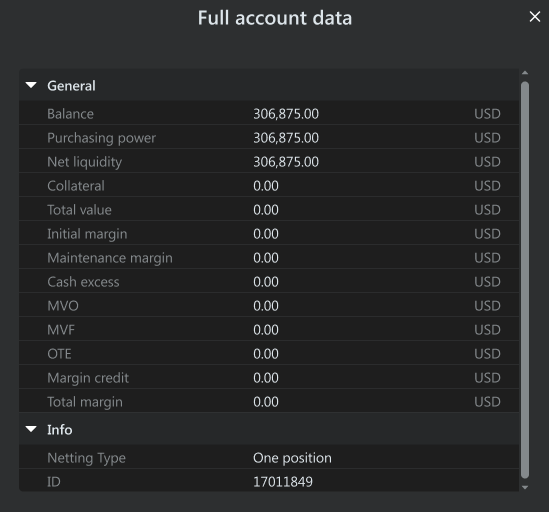
Easier Indicator Selection
We aim to simplify the process of finding the right tools. To do this, we are optimizing the indicator selection window:
The default view will display Favorite Indicators, commonly used by other ATAS users.
Clicking on an indicator will immediately show an example of its visualization on the chart and a brief practical description.
Expanded indicator details and setup instructions will be available in the Knowledge Base via a direct link below the short description.
Each indicator can be customized with individual settings and quickly saved as a template by clicking the button in the same window.
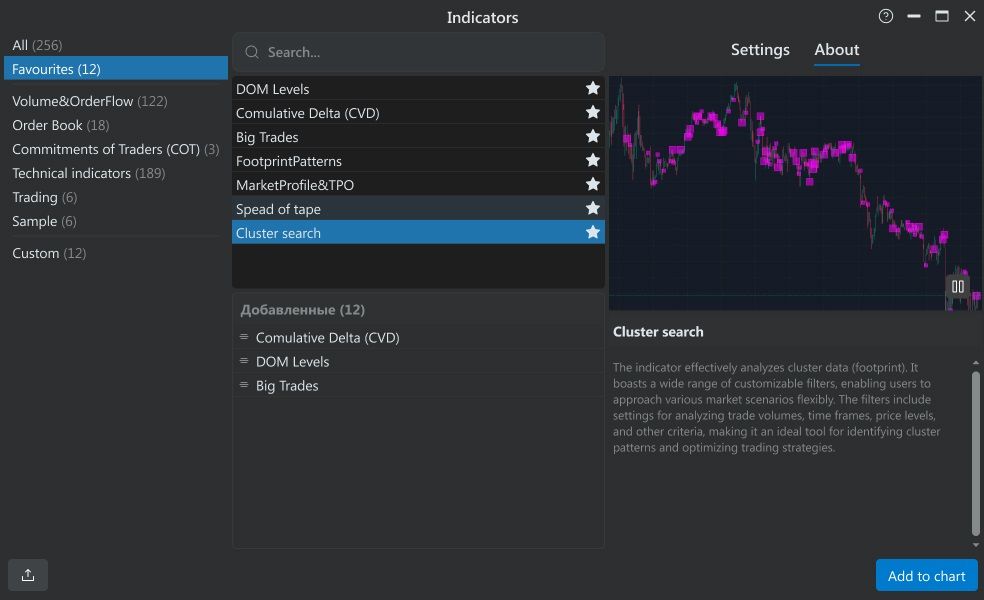
Simplified Settings of Exit Strategies
We are adding the ability to manually set Stop-Loss (SL) and Take-Profit (TP) for multi-level exit strategies. You will see the same markers on the right side of a position as in the standard mode.

Enhanced Watchlist
The Watchlist is getting even more convenient. New columns will include the current day's Open, High, Low, Close, and % Change compared to the current day’s open and the previous day’s close. We will also introduce PI that will enable you to create custom columns. Additionally:
Pre-set templates for popular asset lists will be available.
You will be able to quickly replace and add instruments to your list.
Drag-and-drop support will be added for quickly transferring assets to the chart.
A news indicator for instruments will help you stay updated on important events.
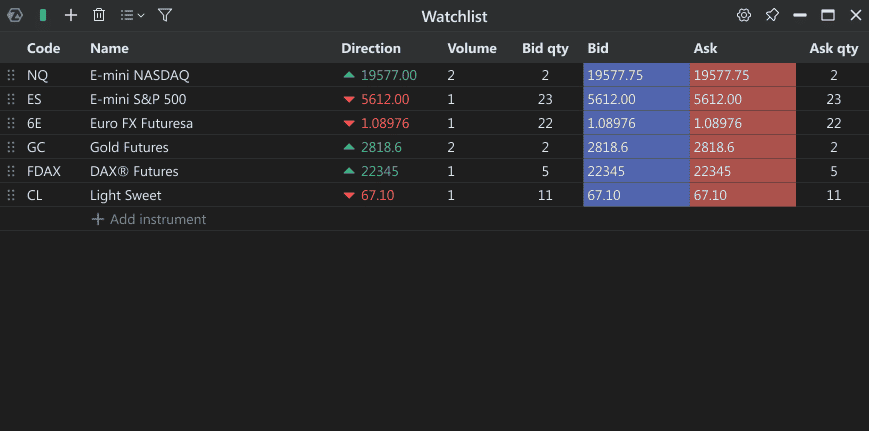
Private Mode for Chart Trader
We understand how important it is to keep financial data secure, especially in multi-user environments. The updated Chart Trader will feature a privacy mode:
You can hide account names, balances, available funds, purchasing power, closed and open profits, and commissions.
A privacy mode icon will appear next to the account name. Clicking it will mask your data with "***".
Privacy mode can also be toggled with the Ctrl+P hotkey.
Now, you can work with ATAS even more comfortably without worrying about your data privacy.

Debug Log Control
Debug logs are extended system records that help the support team analyze potential issues with ATAS. Sometimes, users enable them for diagnostics and forget to disable them, which can consume system resources.
Soon, ATAS will automatically remind you about active debug logs when exiting the system, allowing you to decide whether to disable them or keep them active.
Feedback on Updates
We continue to improve the platform and make it even more convenient. To understand how well new versions meet your expectations, we are introducing the Exit Wizard - a small feedback window that will appear the first time you exit the program after installing the Beta version.
You will be asked to evaluate:
✔️ Overall impression
✔️ Stability of performance
✔️ What you liked and what could be improved
Your feedback will help us quickly identify and fix potential issues, and we will consider your suggestions when developing new features.